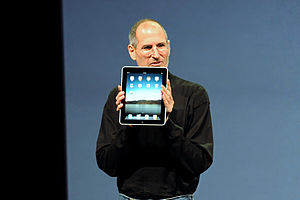 Image via Wikipedia
Image via WikipediaAmazon's first to make it to the market, Cloud Player music streaming service, which was released recently and only worked with Android devices, has just been updated mutely. Just this weekend a new upgrade was made without any formal announcement, and it automatically introduced the support for Apple's iOS devices. So now the users who have the Amazon Cloud Drive account, are freely able to also stream their music on any any iOS devices too, which include iPod Touch, iPhone, iPad, etc.
It is noticeable that despite the support, there is no authorized announcement, or any other news, indicating towards an official App for the iOS for the Amazon's Cloud Player. The official app is only for Android smartphone, but still the support comes in a way, where users are able to their stored songs online from the web browser. The long trusted built-in embedded browser of Apple for all iOS devices, Safari, plays the songs easily; both leading technology blogs TechCrunch and Engadget have also claimed that it ‘works like a charm.’
Apparently, it is actually as easy as it sounds, the user has to launch Safari on their iPhone or iPad and enter the address for the website of Amazon’s Cloud Player. Even though you will be greeted by a page a warning page, saying that that browser not supported, rather than a welcome page - but that’s the only way it will work, just ignore that. Having passed the warning page, you just have to sign in and you are made available with all your storage media, especially the songs stored on the Amazon's servers. Selecting the song or playlist that want to be played, just plays it and the music automatically start streaming to your iOS device.
As easy it is to start stream, even more easily is to operate it, as it works just fine with the iOS multitasking and volume controls to play, pause, skip songs. Hence, it is not a big deal to listen the songs in background while doing something else on your device alongside. Even if a call or push notification intervenes during playback, the music is smart enough to pause itself until the notification is finished and then the playback starts again, as if you were actually listening through an iPod app.
On the down-side, this back door Web interface of iOS does not let the users drag and drop feature for rearrange songs in playlists, neither does the user has the ability to upload new files.


No comments:
Post a Comment